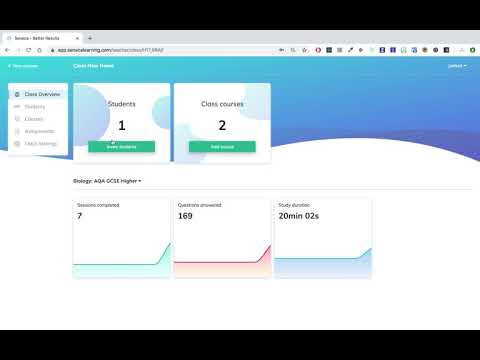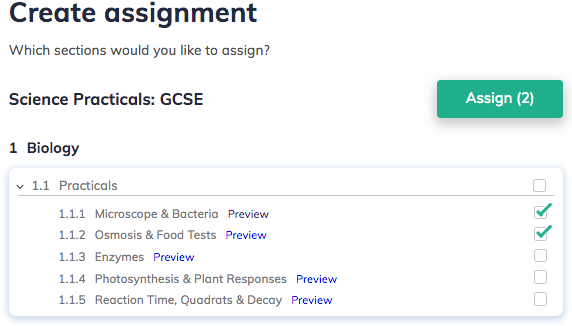Seeing Your Students' Progress on Seneca
As a teacher, what got me up in the morning is seeing my students progress. I guess it’s one of the biggest joys in the profession of a teacher - helping students reach their full potential. And although we teachers love to quantify this with half-term and end-of-term exams, it becomes a true art to help the individual students reach their potential during every single class.
In the ideal world we would tailor each classroom session to the individual student. But as the spectrum of knowledge and progress of a class is usually too broad, we end up creating a lecture that is ideal for someone in the middle of the spectrum but that’s too advanced for some and too boring for other students. As a result, students get less engaged with the content and get further away from reaching their maximum potential.
Achieving Students Maximum Learning Potential
One of the core promises behind Seneca is to help teachers in tailoring classroom sessions to the individual student instead of the class average. The first step in achieving this is to have on-demand access to the current study progress of each student. Once this is known we can set tailored homework assignments for each student, as well as tailor the in-class sessions to the least understood topics as much as possible.
Step 1 - Getting Student Progress Insights
The first part of engineering the Seneca teacher platform focussed on creating classes that show the study performance of the students in the class. When entering the platform you'll be prompted to create a class and add its first course. From there on you can invite your students and set homework assignments.
Step 2 - Setting Individual Homework Assignments
The nexts step was to allow teachers to set assignments specific to individual students. The assignments provide more detailed statistics of the student on a topic section level - e.g. 1.2.1. Stem Cells. We, therefore, recommend setting the first assignment for the entire class to get a feeling of the progress of the class, and from thereon set more individualised assignment to help each student reach their own maximum potential.
After each assignment you will receive more statistics and get a very good feeling on how your students are progressing. The aim for this is to not set as much homework as possible but to be able to tailor in-classroom sessions better to individual students.
I believe that Seneca is one of the few platforms that truly helps students learn more efficient and gives teachers information to help students progress faster and further. I would love to discuss this further and how Seneca can be implemented at your school. I’m sure you have questions or comments, so feel free to get in touch with me at Flavia@seneca.io.